Yesterday, the FBI took down the temporary Internet servers it set up to keep computers online if they were infected with a piece of malware called a DNS changer.
This meant that if you were infected by the malware, your Internet would stop working immediately after the FBI shut down its servers.
The story was quite a sensation: with scary-sounding phrases like FBI, DNS changer malware, and NO INTERNET, media outlets quickly picked it up. Quite a few very worried people, in fact, asked me if they would be okay come July 9, 2012.
And I have good news for them: if they’re reading this, they’re probably okay.
Media Sensationalism + Tech Ignorance
In reality, this most recent malware scare was pretty limited in scope: less than 50,000 computers in the U.S. were estimated to be affected, so there’s a very small chance that the average user lost Internet connectivity. Kind of disappointing, really.
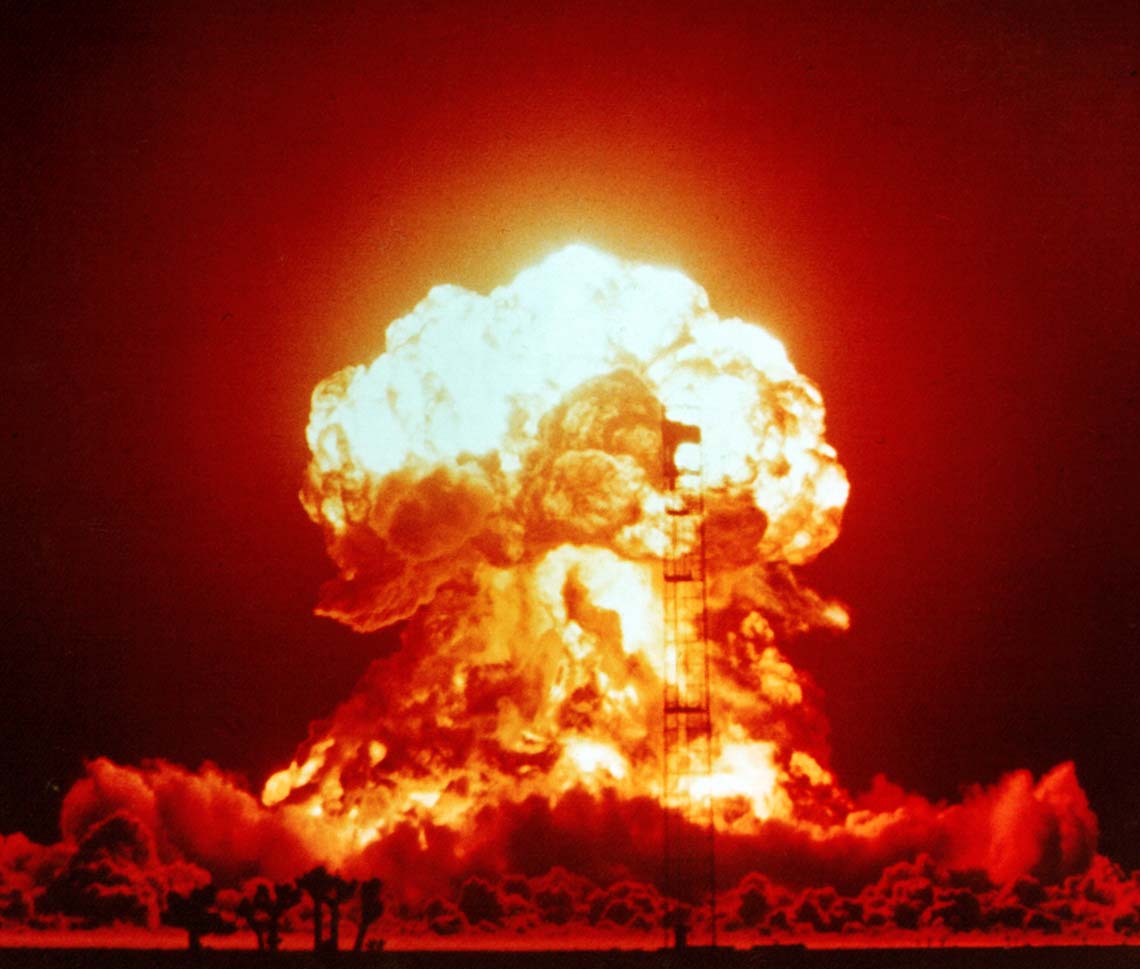
What really struck me was the overblown reporting of the story by the media, and the genuine concern I observed in several friends and clients. It reminded me of the “Y2K” scare back in ’99 (sorry, I mean 1999), when people were told that the world would end just because a few short-sighted software programmers in the 70’s decided to save two bytes of storage space.
This is another classic case of exploitation of fear and ignorance for profit: headlines like “Malware May Kill Your PC July 9” and “DNS Changer malware: You’re running out of time to check for it” scare and provoke people into clicking these types of links, and generate traffic and ad revenue for the sites posting them.
Fortunately, the FBI provided lists of IP addresses to the Internet companies and, in turn, the companies gave customers instructions on how to remove the malware. (If you received no notification, and want to make sure your machine is not infected, you can check by clicking on this link.)
Basic Cyber Security Checklist
If you are NOT infected by DNS changer malware, congrats! Here’s some tips on remaining infection-free:
- Keep a Clean Machine: Having the latest security software, web browser, and operating system are the best defenses against viruses, malware, and other online threats.
- When in doubt, throw it out: Links in email, tweets, posts, and online advertising are often the way cybercriminals compromise your computer. If it looks suspicious, even if you know the source, it’s best to delete or if appropriate, mark as junk email.
- Protect all devices that connect to the Internet: Along with computers, smart phones, gaming systems, and other web-enabled devices also need protection from viruses and malware.
- Plug & scan: “USBs” and other external devices can be infected by viruses and malware. Use your security software to scan them.
Of course, if you suspect that your machine is infected, contact us for help.