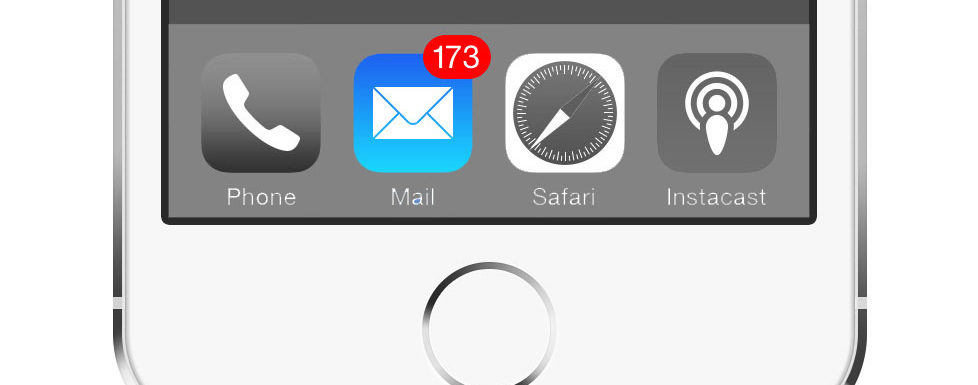When the use of email became common in the early 90s, the business world changed. Email now takes up a significant portion of our workday: one study shows that workers spend 28 percent of their workweek reading and answering email.
While we try to work faster and more efficiently, we must not forget the social rules that accompany any form of communication. Here are some of the dos and don’ts of email etiquette and email best practices.
Step 1: Basic Email Rules
Use professional salutations. Don’t use laid-back, informal expressions like, “Hey you guys,” “Yo,” or “Hi folks. It is good practice to avoid shortening anyone’s name. Say “Hi Michael,” unless you’re certain he prefers to be called “Mike.” Use Hi or Hello instead.
Include a clear, direct Subject line and Deliver the news upfront. In the subject line and within the first sentence if possible. Examples: “Meeting date changed,” “Quick question about your presentation,” or “Suggestions for the proposal.” Very few people have time to read stories.
Use an appropriate font and point size, check for spelling, punctuation and grammar errors. Use capital letters sparingly, if at all, because ‘tone’ can’t also be detected in an email. If you choose to use an exclamation point, use only one to convey excitement
Write in a positive tone. For best results and to avoid misunderstandings, read your message out loud before hitting send. If it sounds harsh to you, it will sound harsh to the reader, avoid using negative words and always say “please” and “thank you.”
Refrain from hitting “reply all” unless you really think everyone on the list needs to receive the email. No one wants to read emails from 20 people that have nothing to do with them.
When sending an attachment mention what’s being attached and make sure it’s sent. If you realize you forgot to send it, re-send with an apology
Do not send huge attachments with emails. It’s better to upload on a shared network resource and send people a link. That way messages don’t get stuck or clog up business systems
Double-check to make sure you selected the correct recipient(s) before you hit the ‘send’ button. Don’t rely on spell-checkers. Read and re-read your email a few times, preferably aloud, before you send it.
Reply to your emails–even if the email wasn’t intended for you. This includes when the email was accidentally sent to you, especially if the sender is expecting a reply. Here’s an example reply: “I know you’re very busy, but I don’t think you meant to send this email to me. And I wanted to let you know so you can send it to the correct person.”
Nothing is confidential–so write accordingly. Always remember; Every electronic message leaves a trail
Include a signature block. state your full name, title, the company name, and your contact information, including a phone number
Step 2: Implement
A company needs to implement etiquette rules for the following three reasons:
Professionalism: by using proper email language your company will convey a professional image.
Efficiency: emails that get to the point are much more effective than poorly worded emails.
Protection from liability: employee awareness of email risks will protect your company from costly lawsuits.