A software startup company with 25 users (and growing) had a network consisting of wireless devices including MacBook laptops, mobile phones, Chromecast devices, and Apple TVs. All of these devices were suffering from random “No network connection” errors and “spotty” Wi-Fi signal, which was severely impacting user productivity.
In particular, the company’s CEO was experiencing dropped connections and calls on nearly a daily basis – and this was happening during important meetings with clients.
The “spotty Wi-Fi problem” was costing this company serious money and unacceptable down-time, and needed to be resolved ASAP.
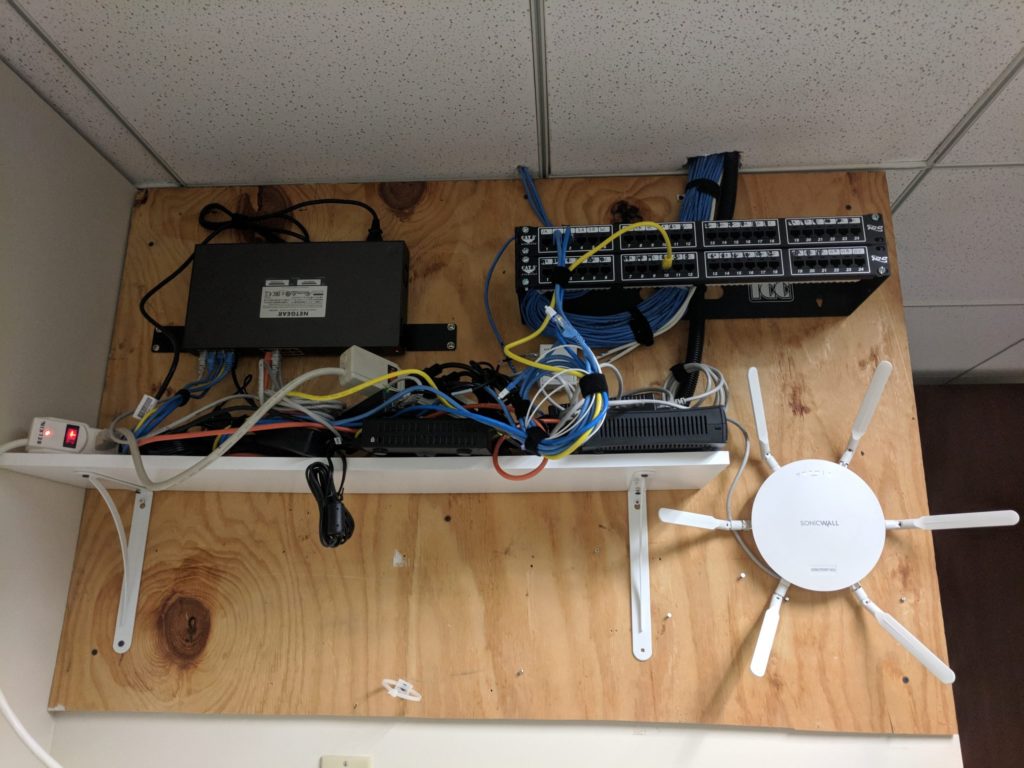
Even worse, the client’s previous IT provider was unresponsive to requests – sometimes days would pass without hearing anything at all – and was not offering a solution to fix the network problems.
That’s about the time when the client’s chief DevOps engineer (who was the “de-factor” IT point person at the company) decided to contact Silverleaf for help.
Network Assessment
After a quick phone consultation to understand the nature of the problem and the needs of the business, an on-site network assessment was scheduled at the client’s location.
It didn’t take long to find out that there were several issues contributing to the network problems:
- Old network hardware – The client was using outdated network hardware (SonicWall) which, surprisingly, their previous IT provider was “leasing” to them for a monthly fee.
- Poor WiFi signal – The way the previous IT provider had physically positioned the wireless access point devices resulted in a huge signal overlap, and several “dead zones” where there was almost no WiFi signal at all.
- Bad wiring – The client’s office suite had network cables (Cat5) pulled out, their patch panel was mislabeled, and their Ethernet wall plates were not functioning. There was no wired network access to use as a temporary solution until the Wi-Fi got fixed.
- No battery backup– The network hardware did not have a backup battery to help protect against power outages and network disruption.
- No remote monitoring – The previous IT provider had not installed any kind of remote network monitoring software (they had no way to measure or quantify the problems, much less know what was causing them).
- Unused Internet bandwidth – The client actually had very fast Internet (fiber connection, 500 Mbps down, 100 Mbps up, 2 ms latency). Unfortunately, most of this speed went unused because the Wi-Fi didn’t work.
The client’s previous IT provider was unable to figure out a solution to the Wi-Fi problem – which wasn’t too surprising considering they were using inadequate network hardware and no remote monitoring software.
They DID figure out how to charge the client a monthly fee to lease equipment that didn’t work properly, however!
Solution
The client needed a solid wireless network that would be able to scale with their planned growth (a nearly 100% increase in the number of users/devices on the network within the timeframe of a month).
They also needed a reliable IT service provider that could upgrade their network hardware, help ensure network up-time, and respond quickly to requests for support when needed.
We went to work right away on a solution:
- Network hardware upgrade – We replaced all core networking hardware (router, firewall, switches, and wireless access points) and removed the old SonicWall gear.
- Battery backup install – We installed a new uninterrupted power supply (UPS) battery to help protect the network from power surges and electrical outages.
- Install new cabling – We introduced the client to a professional network cabling company, who came in and installed new Ethernet cable and wall plates in their office.
- Testing, monitoring & maintenance – We thoroughly tested the new setup, and began monitoring the network performance remotely to ensure that it was functioning properly.

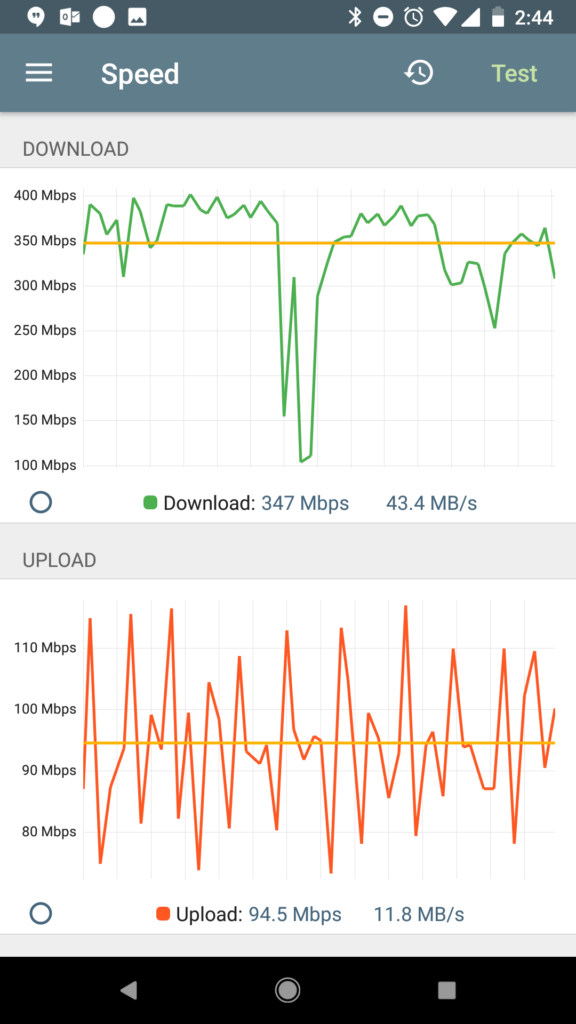
Conclusion
Finally, the client had a network that actually worked! The problems with intermittent dropped connections stopped, the Wi-Fi signal was strong throughout the office, and the network was back to nearly 100% up-time.
Users no longer had problems connecting their devices, and were back to full productivity.
The client also promptly fired the old IT service provider, informed them to cancel their hardware lease, and told them to come pick up their old equipment!
